Implementing a Point of Sale (POS) system can be a game-changer for businesses, streamlining operations and enhancing customer service. However, getting it right can be a challenge if you don’t anticipate potential pitfalls. Here’s a friendly guide to help you navigate the most common mistakes businesses make during the implementation process.
1. Neglecting Proper Research
Choosing the right POS system requires thorough research. Don’t settle for the first option you find; instead, explore various systems to find the one that best suits your business needs. Consider factors such as scalability and functionality. A system that’s well-suited for small retail stores may not be the best choice for a bustling restaurant. Investigate the support options available to you as well, since good support can save you plenty of trouble down the line.
Additionally, reach out to others in your industry to gain insight into their experiences. Attending trade shows or joining forums where you can get firsthand reviews from other business owners can provide invaluable insights. Keep in mind that every POS system has its pros and cons, so understanding what works – and what doesn’t – for others can highlight potential pitfalls and opportunities specific to your field.
2. Overlooking Employee Training
Even the most intuitive POS system necessitates comprehensive training for staff. Make sure your team is well-versed with the new system to prevent operational hiccups. Schedule dedicated training sessions and consider creating a user-friendly manual or guide that employees can refer to as they adjust. An effective training program could leverage interactive learning modules, fostering engagement and better retention of information.
Empower employees by integrating practical scenarios in training sessions, which would simulate real-life challenges they might face. This hands-on approach not only boosts confidence but also encourages employees to provide feedback on the system, promoting a cycle of continuous improvement. After all, employees are more likely to embrace a system they feel involved in shaping.
3. Forgetting to Back Up Data
Data loss can be catastrophic. Regularly backing up your data ensures you’re prepared for any technical glitches or hardware failures. It’s imperative to establish a robust data backup strategy as part of your disaster management plan. This can include automated backups at scheduled intervals to secure data without disrupting daily operations.
4. Underestimating the Cost
It’s crucial to understand the full cost of your POS system, which includes more than just the initial purchase: consider installation, maintenance, and any additional fees, such as software updates and transaction charges. Often, the final price tag can catch businesses off guard, so always conduct a thorough cost analysis. Furthermore, acknowledge the potential costs related to staff training and system downtime during transition.
5. Ignoring Integration Needs
Your POS system should integrate smoothly with other business tools. Ensure it can seamlessly connect with inventory, accounting, and marketing systems. These integrations can streamline processes and enhance data accuracy, reducing the risk of human error. Technology evolves quickly, so aim for a future-proof system that can adapt as your business grows.
Seek a system that allows for easy expansion of features and capabilities. Having a flexible API (application programming interface) can be beneficial for businesses looking to develop custom features or integrate with specialized software solutions. This consideration not only improves functionality but also positions your business favorably as new technologies emerge.
6. Choosing a Complicated System
A complicated system can overwhelm staff and slow down operations. Opt for a user-friendly interface that complements your workflow. Look for systems that are known for their intuitive design and ease of use. Your POS should enable staff to perform tasks swiftly, reducing wait times and improving customer satisfaction.
7. Failing to Customize Settings
Customize your POS settings to fit your business model. Skipping this step could limit the system’s efficacy and miss out on its full potential. Customization allows you to leverage the system’s technology for better insights into your business, such as personalized promotions or loyalty programs. These solutions can make a significant difference in customer engagement.
8. Overlooked Technical Support
Ensure your POS provider offers reliable technical support. You’ll want access to timely assistance in case of technical issues. Check the support options available and assess their stated response times. Look for testimonials or reviews regarding their service quality, which can give you an idea of what to expect when issues arise.
Additionally, some systems provide online forums, dedicated helpdesks, or even mobile support apps to address problems more efficiently. Investing in an adequately supported POS system could mean the difference between a quick resolution and prolonged downtime.
9. Neglecting Security Features
Security is paramount. Make sure your POS system includes robust security measures to protect customer and company data. Features like encryption and tokenization can safeguard sensitive information during transactions. Regular system updates and audits should be part of your security routine to bolster your defenses against evolving threats.
10. Inadequate Testing Before Launch
Test the system extensively in a controlled environment to avoid unexpected problems once you go live. By simulating real-world scenarios, you can identify potential flaws or bottlenecks that could disrupt business operations. Comprehensive testing strategies include running pilot programs in select areas of your operation before a full-scale launch.
11. Failure to Monitor Performance
Keep an eye on your POS system’s performance. Regularly reviewing reports and analytics can help identify areas for improvement. Utilize built-in analytics tools to gain insights into sales trends, inventory levels, and employee performance. This data-driven approach allows for informed decision-making and strategic planning to enhance business operations.
12. Not Seeking Feedback
Employee feedback is invaluable. Encourage your team to share insights and suggestions to enhance the system’s utility. This channel of communication fosters a collaborative work environment and ensures that the POS system evolves to meet the needs of its primary users. Hosting regular feedback sessions can highlight unseen issues and lead to innovative solutions.