In today’s fast-paced business environment, having the right Point of Sale (POS) system is crucial to streamline operations, improve customer experiences, and drive growth. With numerous options available, selecting the best POS system that aligns with your business needs can be a daunting task. This guide will help you navigate through the key considerations and features to look for to ensure an ideal POS solution.
Understanding Your Business Needs
Before diving into different POS systems, it’s essential to evaluate your business requirements, such as the size of your operations, the nature of your industry, and the specific features you need. Understanding these basics will guide your selection process. For instance, a small retail shop may prioritize features like inventory management and sales tracking, whereas a restaurant might look for systems that improve order accuracy and expedite payment processing, as noted here.
Additionally, considering the specifics of your business model can significantly influence your choice. For example, a restaurant requiring swift transactions might benefit from a POS solution optimized for the food service industry, increasing efficiency as described here. By focusing on these requirements early on, you can shortlist systems that align well with your operations.
Key Features to Consider in a POS System
A good POS system should offer features like inventory management, sales reporting, customer relationship management, and payment processing. Consider how these can integrate with existing systems and scale with your business. This is especially relevant for small businesses that need flexible, scalable solutions—a capability highlighted in systems like Clover, which offers diverse apps catering to varied business needs learn more.
While assessing features, the integration capability should not be overlooked. A comprehensive solution can seamlessly sync with existing tools and applications. This nuanced compatibility ensures that businesses do not have to overhaul existing processes, thereby reducing transition costs and improving workflow continuity.
Evaluating Software and Hardware Options
Different businesses require different POS hardware and software setups. Assess the flexibility of software solutions and durability of hardware for a cohesive fit that meets your operational demands. Platforms like Clover offer a range of hardware options from handheld devices to stationary terminals, ensuring adaptability across different environments.
Moreover, software platforms vary significantly in their offerings. Some focus on extensive reporting and analytics, while others emphasize user interface simplicity and ease of integration with other business tools. It is important to weigh these options to ensure the chosen system complements your business style and goals effectively.
Cost Considerations and Budgeting
Understanding the costs involved—from upfront expenses to ongoing fees—can influence your decision. Consider the return on investment that a sophisticated POS system can bring by boosting productivity and sales. For example, although Clover offers advanced functionalities, these features come with associated costs that need to be weighed against potential business benefits.
Budgeting should also account for potential hidden costs, such as service fees, transaction charges, and updates. Evaluating the total cost of ownership, rather than just the initial cost, provides a better understanding of the long-term financial commitment associated with each POS solution.
Ease of Use and Training
User-friendly interfaces and comprehensive training programs are critical for staff to efficiently handle transactions and customer interactions, reducing the margin for error and increasing operational efficacy. Systems like Clover provide extensive support, including tutorials and customer service, which can be pivotal for businesses without a dedicated IT department.
Ensuring that the system is intuitive not only aids in reducing training times but also minimizes mistakes during high-pressure situations. A straightforward interface can be a decisive factor in choosing a POS system, particularly for smaller businesses that are concerned with quick staff onboarding.
Integration and Futureproofing
Ensure the POS system integrates well with existing business applications and can adapt to future technological advancements, safeguarding your investment against obsolescence. Exploring options that offer API access or partnerships with technological ecosystems can be crucial in maintaining long-term compatibility and data integrity.
Scalability is also a key consideration; businesses should choose systems that can accommodate growth, whether through add-ons, modular designs, or cloud solutions. Forward-thinking solutions like Clover POS cater to businesses with expanding needs, ensuring you’re not faced with the task of changing systems as growth occurs.
Making the Right Choice for Your Business
Selecting the right POS system is a strategic decision that can significantly impact your business efficiency and customer satisfaction. By understanding your business needs, evaluating the options based on essential features, and considering ease of use and integration, you can find a POS system that not only meets but exceeds your expectations. Investing time in choosing the right system now will pay off in seamless operations and enhanced growth in the long run.