In today’s fast-paced business world, maintaining your Point of Sale (POS) systems is crucial for smooth operations and satisfied customers. Follow these simple yet effective tips to ensure your POS systems remain in tip-top shape over the long haul.
1. Regular Software Updates
Keeping your POS software updated is like giving your system a flu shot—it helps fend off vulnerabilities and keep everything running smoothly. Updates often come with enhanced features and security patches that safeguard your system. By regularly installing the latest updates, you minimize the risk of security breaches and ensure your system operates efficiently.
Vendors frequently release updates to fix bugs and boost system functionality. Ignoring them could leave your system susceptible to cyber threats, which could be devastating for any business. It’s a good idea to schedule these updates during non-peak hours to avoid any disruption in your service. A proactive approach to updating your software will help you stay ahead in the ever-evolving tech landscape.
2. Scheduled Hardware Inspections
Your POS hardware is as essential as the software, and regular inspections ensure it’s in good working order. Checking for worn-out components, loose cables, or signs of damage are simple steps that can prevent bigger problems. When hardware issues are caught early, you save on costly repairs and avoid unexpected downtime.
Conducting hardware inspections isn’t just about fixing visible issues; it’s about ensuring each component functions at its best. Whether it’s the touchscreen or the card reader, every part plays a crucial role. Enlisting a professional service can provide a thorough checkup and highlight potential problem areas that weren’t apparent.
3. Effective Data Backup Solutions
A robust data backup plan is your safety net against data loss. Implementing reliable data backup strategies ensures that all your business information is secure. Backing up your system regularly, at least daily, will protect you from unexpected data hiccups like system failures, cyberattacks, or natural disasters.
Consider using both local and cloud-based solutions for backing up your data. While local backups allow for quick access, cloud backups offer an additional layer of protection. Regularly testing your backup systems is equally important to confirm that data can be restored effectively when needed.
4. Employee Training and Refreshers
A POS system is only as effective as the person using it. Regular employee training ensures your staff is equipped to use the system efficiently. Incorporate training sessions that cover both the basic and advanced functionalities of the POS system to keep your team adept at handling day-to-day operations smoothly.
Periodic training refreshers also help familiarize staff with any new updates or features. The more frequently your team uses these features, the more confident they’ll feel, which translates to faster service and happier customers. Encouraging ongoing education ensures that your team remains skilled, motivated, and able to provide the best customer service.
5. Routine Cleaning and Maintenance
Physical cleanliness is often overlooked when considering POS upkeep. Dust and grime can cause wear and tear, contributing to hardware failures. Scheduling regular cleaning, especially of the touch screens and card readers, can extend your hardware’s life.
Using the right cleaning materials is key. Alcohol-free, lint-free wipes are ideal for electronic components. When cleaning, be sure to unplug the equipment first to avoid any electrical hazards. Coupling cleanliness with routine hardware checks can stave off performance problems.
6. Monitor System Performance
Monitoring your POS system’s performance is like a health check-up for your business operations. Regularly assessing system speed and responsiveness can provide insights into potential issues. Catching problems early means fewer disruptions and more time focusing on your customers.
Utilize built-in diagnostic tools to run checks on your system’s performance. These tools often highlight areas of inefficiency that can be improved, such as network speed or peripheral performance. Keeping an eye on these metrics ensures your POS system remains reliable and efficient.
7. Secure Network Connections
A secure network is vital for protecting sensitive transactional data. Investing in a robust firewall and routinely updating security settings can help shield your business from cyber threats. Employing network encryption protocols, such as WPA3, adds an extra layer of security.
Regular audits of your network security settings are essential. Ensure only authorized devices have access to your network and update login credentials frequently. Staying vigilant against security risks maintains customer trust and compliance with data security standards.
8. Vendor Support and Warranties
Leveraging vendor support can be a lifeline when troubleshooting issues with your POS system. Familiarize yourself with the terms of your warranty and support agreements to make full use of the services available. Doing so can save time and avoid unnecessary expenses in the long run.
Reach out to your vendor not only when problems occur but also for regular maintenance and updates. Some vendors offer value-added services as part of their packages, allowing for seamless integration of new solutions that enhance your system’s capabilities.
9. Optimizing System Configuration
Configuring your system to align with your business needs ensures you get the most out of your POS. Whether it involves tweaking software settings, customizing your dashboard, or integrating additional apps, optimization permits smooth operations and enhances productivity.
Regularly review and adjust your system’s configuration to accommodate any changes in your business model or processes. This could involve deploying new software features or hardware enhancements tailored to your evolving needs.
10. Implementing Security Measures
Enhancing your POS system’s security isn’t just about protecting data—it’s about fostering customer trust. Implementing robust security measures like multi-factor authentication and end-to-end encryption shields your system from unauthorized access and data breaches.
Regularly updating your security procedures is crucial. Conduct security drills and provide staff training on best practices. In doing so, you ensure that everyone in your team understands their role in keeping customer data secure.
11. Feedback and Continuous Improvement
Gathering feedback is an invaluable tool for enhancing your POS system. Whether it’s employee suggestions or customer insights, informed feedback helps pinpoint both strengths and areas needing improvement.
Regularly surveying your team and customers about their experience with your POS system can uncover small tweaks that result in significant improvements. Engaging with feedback actively ensures your system evolves alongside your business needs.
12. Predictive Maintenance Techniques
Adopting predictive maintenance allows you to anticipate and address potential system failures before they escalate. Using data analytics, you can forecast wear and tear on components, leading to timely servicing and replacements.
This forward-thinking approach not only minimizes downtime but also extends the lifespan of your equipment. Investing in predictive tools can give you a comprehensive understanding of your system’s condition, thereby optimizing operational efficiency.