In today’s fast-paced retail environment, Point of Sale (POS) systems have become indispensable tools for businesses. However, like any technology, they come with their own set of challenges. In this article, we’ll explore some common mistakes that businesses make when using POS systems and how to avoid them.
1. Overlooking Staff Training
One of the biggest mistakes is not investing enough time in training your staff on the new POS system. Employees need to be comfortable and proficient in using the system to ensure smooth transactions and customer satisfaction. Regular training sessions help staff stay up-to-date with new features or updates, paving the way for seamless operations. Additionally, understanding common POS mistakes like complex user interfaces can prevent common pitfalls that hinder efficiency. Providing ongoing support and resources also ensures a better adaptation process, ultimately enhancing staff performance and customer experience.
Lack of training can significantly impact transaction times, resulting in longer wait times that frustrate customers. It’s important to remember that technology should aid, not hinder, operations. Therefore, consider implementing a mentorship program where more tech-savvy employees guide others who might struggle. This not only builds a supportive team environment but also ensures that all employees can handle peak times adeptly. Some systems even feature demo modes that allow staff to practice scenarios without risking errors on actual transactions, which is a great tool for teaching the team in a low-pressure setting.
2. Neglecting Regular System Updates
POS systems, like any software, require regular updates to function optimally. Ignoring these updates can lead to security vulnerabilities and system inefficiencies. Software updates often include bug fixes and new features that can enhance your system’s performance and security. Ensuring your system is always up-to-date helps protect sensitive customer data and prevents security breaches, fostering trust and confidence among customers. Remember to schedule updates during off-peak hours to minimize disruption to your business operations.
3. Ignoring Customer Feedback
Customer feedback can provide valuable insights into how well your POS system is working. Ignoring this feedback might mean missing out on important improvements or adjustments needed for a better user experience. Listening to customers about their checkout experience or payment preferences can reveal potential system flaws or misalignments with customer expectations. Implementing a feedback loop where customers can easily voice their opinions can facilitate rapid improvements and demonstrate to customers that their input is valued, ultimately boosting satisfaction and loyalty.
4. Skipping System Customization
POS systems offer a variety of features that can be customized to fit your business needs. Not taking advantage of these customization options can result in an inefficient system that doesn’t fully support your operations. Customizing layouts, payment options, and receipt formats can tailor the experience to your specific business type, enhancing overall workflow efficiency. Define unique needs, such as specialized reporting for high-volume retail or table management in restaurants, to make the system work best for you. Leveraging these tailored features can streamline processes, improve customer interactions, and empower your staff with tools designed for maximum effectiveness.
5. Not Backing Up Data Regularly
Data loss can be a costly mistake for businesses. Regularly backing up data from your POS system ensures that you have access to critical business information even in case of a system failure. Employing both cloud-based and local backup solutions provides a safety net, preserving essential data against hardware failures or cyber threats. Routinely verifying backups can further safeguard against unexpected data corruption or loss. This proactive step helps protect transaction history, inventory levels, and customer insights, warranting business continuity in unforeseen circumstances.
6. Choosing the Wrong POS System
Investing in a POS system that doesn’t align with your business needs can lead to many issues. Always research and choose a system that matches your industry requirements and growth plans. A POS suitable for a small boutique may fall short in a high-turnover restaurant. While system flexibility is essential, focus on particular needs like inventory management or integration with current e-commerce setups. Evaluating scalability options is equally vital. A POS system should accommodate expansion efforts seamlessly, enabling you to operate new locations or ventures without major overhauls.
7. Poor Internet Connectivity
A reliable internet connection is crucial for most modern POS systems. Inconsistent connectivity can lead to transaction delays and customer dissatisfaction. Establishing backup connectivity options, such as mobile hotspots, can keep the system operational even during internet outages. Additionally, evaluate the provider’s service level agreements (SLAs) to ensure fast repair response and minimal downtime. Taking these precautions prevents sales losses and maintains positive customer experiences, ensuring business continuity despite unforeseen disruptions in connectivity.
8. Failing to Utilize Reporting Features
Many POS systems come with advanced reporting features that can provide deep insights into sales trends and customer behaviors. Not leveraging these tools can lead to missed opportunities for business growth. Regular analysis of sales data can guide inventory purchases, marketing strategies, and staffing levels. Drawing actionable insights from transactional data helps businesses optimize operations and capitalize on customer purchasing trends. By tapping into detailed analysis features, businesses can align strategic initiatives with real-world data, crafting informed plans that drive success and expansion.